Requirements :
- first you need isobuster(click here to download) for making ISO format.
- After that you need popstationgui v 3.00(click here to download) for convert form ISO format to PBP format.
The first time you launch IsoBuster it will prompt you to register. I recommend using the "Free funct. only" since it provides the reliable ISO ripping you need (however because it is a very good utility if you decide to purchase and register a copy more power to you).
To begin converting PSone games to PSP you must first extract the ISO to your PC.
Insert the CD of your PSX game into your PC. In IsoBuster you will see the the session(s), track(s) and file-systems of your disc.
Right-click the CD listing at the top of the tree on the left and choose Extract CD <> RAW (*.bin, *.iso). It will ask where to save the BIN and after the extraction where to save the CUE.
For the BIN file to work with popstationgui you must add .iso to the end of the generic BIN file that IsoBuster created.
After you make the iso format, now extract the popstationgui.rar .
then now launch the popstationGUI.exe .
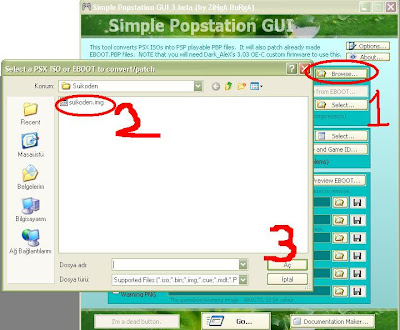
Start program:
- Click browse
- Choose your PSX image file
- Click open
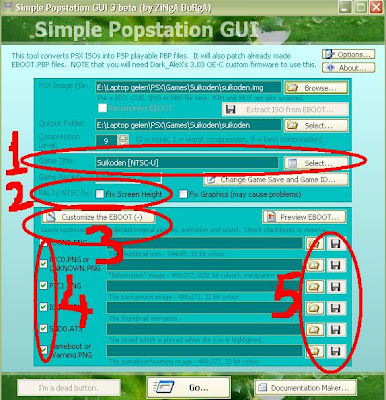
- You may wanna change Game Title.
- If you have PAL region game you need this fix. Its for fixing graphics problem with PAL games on psp.
- You may want to customize EBOOT.(the way you see psx game on your PSP's XMB.
- If you wanna customize any of these, uncheck these and then
- browse/select file you wanna use.
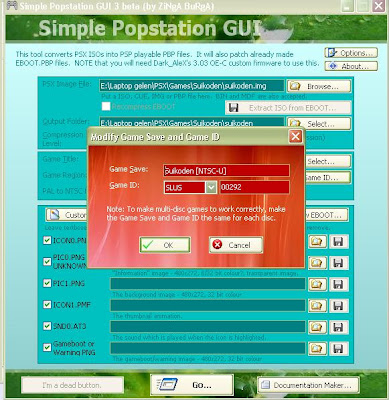
You can change Game Save and Game ID. For multi-dics games to work you must set Game save and Game ID the same for each disc.
After you set them all click GO at teh bottom. it takes 2-5 minutes to convert a game. when teh program is done it will ask you if you want to transfer it to your PSP or not. Plug in your PSP with USB cable and program will copy it automaticly.
You can transfer files to your PSP manually too.
PSX games should be in X:\PSP\GAME\game name
PSX games should be in their own folder in PSP/GAME folder. Make a folder for each CD.
( X: is your PSP drive you see in My Computer.)
you are done. Turn off your USB connection. go to Game on your PSP XMB and choose teh game you want.
While in game press HOME button to see settings/options.
Now go play...
ohh and you may wanna set CPU Speed to 333MHz when playing PSX Games. Dont worry its not overclocking. By default PSP CPU Speed it set to 222MHz. Its just to keep teh battery going longer.
To change CPU Speed, Shut down PSP. Hold R button when turning it back on. Now you are in Recovery Mode. scroll down to CPU Speed and set it to 333MHz. You may set it back to 222MHz whenever you want. Do NOT mess with anything else when you re in Recovery if you dont know what you are doing.

0 comments:
Post a Comment